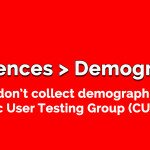For our sixth Civic User Testing Group session, we focused on the editor feature of OpenStreetMap.org. This in-person test took place at one of the Connect Chicago locations – Chicago Public Library Rogers Park Branch at 6907 N. Clark Street in the Rogers Park neighborhood.
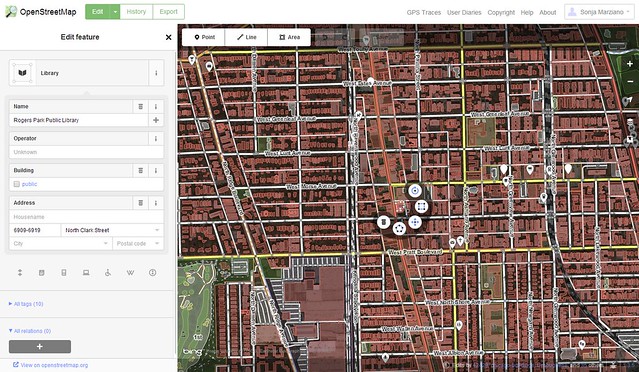
OpenStreetMap (OSM) is a Web site that is built by a community of mappers that contribute local knowledge and information to a map for everyone to use. Anyone can sign up, add information and edit the map.
OpenStreetMap is open data, and you are free to use it for any purpose as long as you credit OpenStreetMap and it’s contributors.
We were interested in answers to these questions:
- How do users use the site, and what can be improved from an UX standpoint?
- Why does the general audience want (or not want) to use the OSM editor?
- Do people see themselves as potential long-term users?
- Is this useful to general internet users? Do general internet users want to contribute? If so, how?
Segmenting
On January 13, 2014, we sent out an e-mail to 551 CUTGroup participants, who want to participate in-person, asking them if they would be willing to test a mapping Web site on January 22. We asked some screening questions to gather extra information, and chose our group of participants based on a diverse selection of answers.
We were interested in having about 15 participants from different Chicago neighborhoods. Testers ended up coming from neighborhoods across Chicago including Rogers Park, Pullman, Albany Park, West Town, Logan Square, South Chicago, and more.
View CUTGroup 6 Participants in a full screen map
We ended up having 16 participants, and for 15 of these testers this was their first CUTGroup test. One tester traveled 23.45 miles from their home to participate in this test.
Results
16 testers provided their feedback regarding OpenStreetMap, and we learned a lot not only about the functionality of the map editor, but also about people’s feelings on the concept of editing a map. Some testers liked the idea of contributing knowledge for others to use, while other testers thought the concept of making live changes to a map was “scary” or “dangerous.” Here are a couple of very telling comments we got:
“I believe in power of people and having a significant contribution to these things. Gives a sense of community and add value in the sense of belonging” – Tester #5, kirehernan
“I personally would but I would not want others to have the same access as I would due to the lack of restrictions.” – Tester #7, B
How do users use the site, and what can be improved from an UX standpoint?
Walkthrough:
- We learned that providing information through a walkthrough and the welcome page are important for users to understand how to map
- 5 testers (31%) were never prompted to do the walkthrough or the walkthrough would not load
- Out of the 11 testers who did at least some of the walkthrough, only 5 had positive experiences. 6 testers thought some parts were difficult or confusing
Here are some suggestions we learned:
- It is important that users have an easy access point to the walkthrough. Instead of having the walkthrough prompt being based on what the user clicks, the walkthrough option needs to be always accessible by the user. This will allow users to access information when they want and go back to it if they need more assistance
- Some walkthroughs did not work properly: difficulty creating a line, highlighted areas did not line up correctly, “zoom in to start mapping” was difficult to see
- It might be helpful to consider breaking up the walkthrough into different steps. This will allow users to choose what they want to learn and serve their needs better for the type of information they want to add (ex: add a path, add an area, add information, add a note, etc)
- 2 testers thought that a video might be easier alternative to follow
Search Function:
- 11 testers (69%) liked the search feature, while 5 testers (31%) did not like the search function
- Testers became frustrated that when their search was not in the visible map area that they had to choose “Search Worldwide”
- When searching, testers received sometimes too many options that were irrelevant to what they were looking for, or could not find their search term. Testers are interested in having a clearer way of searching for locations. Additionally, it would be helpful to understand why some results may not appear, and provide a prompt for the user to add/edit information
Editor:
- 8 testers mentioned some difficulty in editing the map. Difficulties were in (1) search feature – some testers could not find what they were looking for, (2) finding or choosing the correct identifying tag, and (3) some thought editing was confusing. Out of these 8 testers, 5 said that they finished the walkthrough
- 12 testers (75%) liked the edit features, while 4 testers (25%) said they did not like the editor features
Why does the general audience want (or not want) to use the OSM editor?
14 testers (88%) said they liked the Web site, and 11 testers (69%) said they would use the map editor again. Here are some reasons why testers want to use OSM editor:
- Update outdated data
- Contribute to a neighborhood’s visibility
- Feel the need to customize or make a map more personal
- Add information about safe pedestrian and bike paths
In addition, two testers mentioned that they wanted OSM to have a feature to see the history of a location to know what it used to be and what it is now.
A couple of testers do not feel like they would want to edit because they believe that maps should accurate in the first place, and that is the responsibility of the map-maker.
Do people see themselves as potential long-term users?
Testers seemed interested in adding information to locations that were important to them, or updating outdated information. This would happen on a case-by-case basis, and therefore, it might be hard to tell if testers see themselves as long-term users. Testers were not interested in mapping outside of their own realm of knowledge.
Is this useful to general internet users? Do general internet users want to contribute? If so, how?
At this time, OSM editor is a series of tools that might be difficult for some users to use. That being said, this test has informed us that most people do want to contribute, but in different ways. Some testers want to update text information, others want to add paths, and others might want to add a note.
The note feature might be more successful as a more prominent option for users. Here is a comment from a tester about the welcome page:
“Good overview. I’m curious about editing vs just adding a note. Why one over the other? Are they substantially different?” –Tester #15, Snarky
Conclusion
When testers were asked about things they noticed on the homepage, only 1 tester mentioned the “Start Mapping” button. Since testers are interested in contributing knowledge through the editor in different ways, there needs to be different points of engagement for users. OSM might want to consider prompting users to add information in different ways throughout the experience. In addition, the suite of editor features might be cumbersome for the general audience, and different levels of editing will serve a larger audience.
Final Report
Here is a final report of the results with the key highlights from our CUTGroup test, followed by each tester’s responses, and copies of our e-mail campaigns and the questions we asked:
The raw test data below with complete answers from every tester:
Here are videos from two testers: