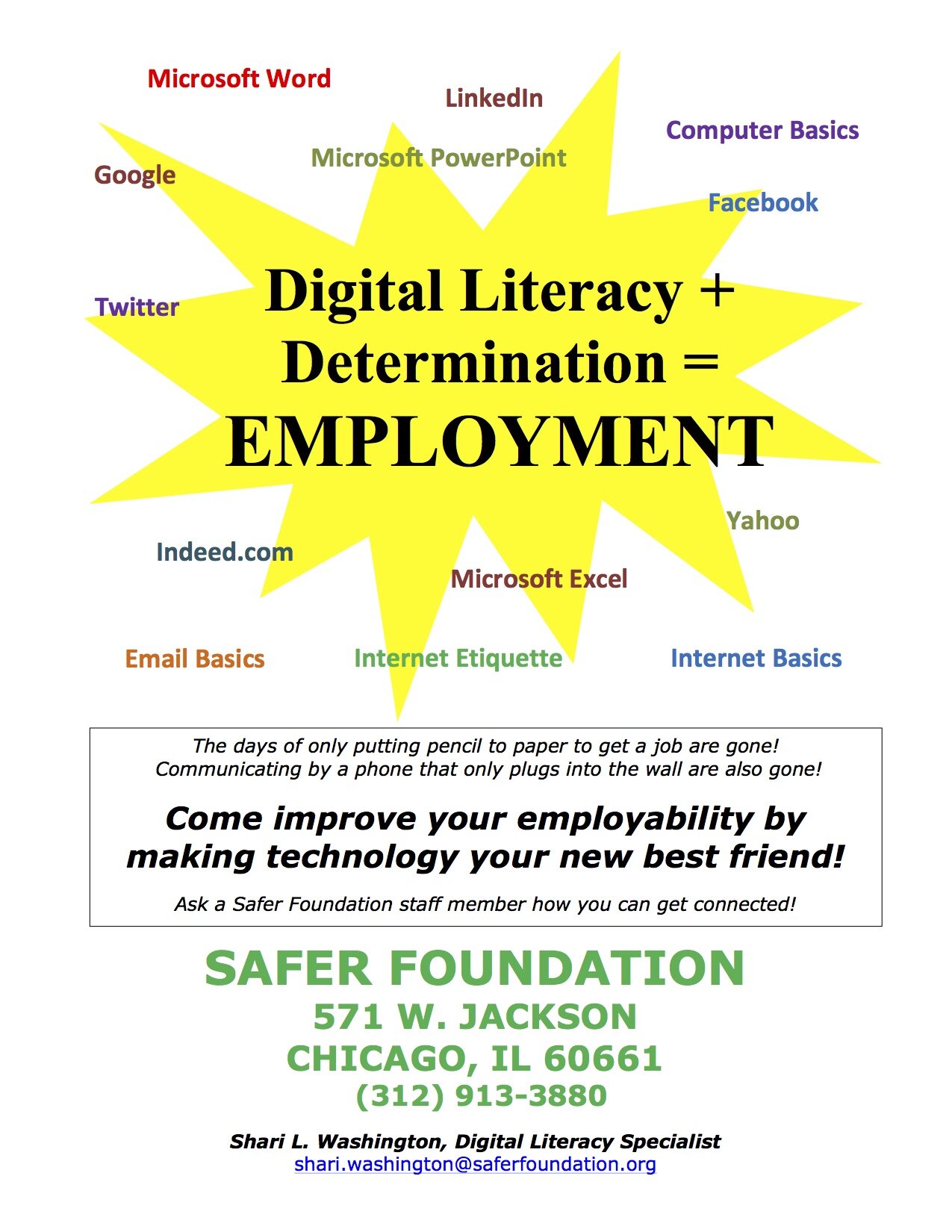“Establish a smart community benchmark and toolkit for broadband access and use” is initiative four of the City of Chicago Tech Plan. the Connect Chicago program is an essential component of that initiative.
Rene Paccha works for the Spanish Coalition for Housing teaching digital skills to residents at their Pilsen and Southeast Chicago locations.
During the last Connect Chicago Meetup group, Rene described how he teaches beginners how to use the keyboard. We caught up with Rene in southeast Chicago during one of his tutoring sessions to talk about the tools that he uses to teach keyboarding .
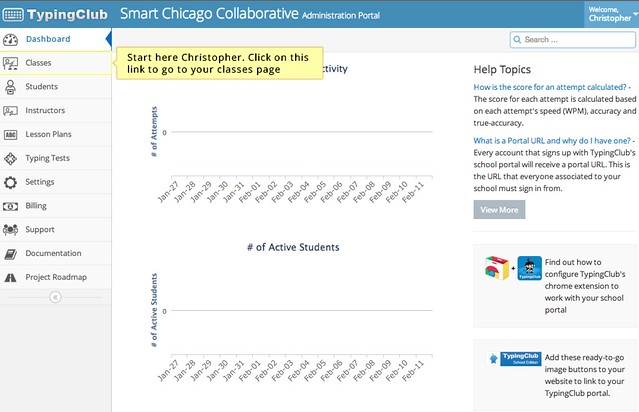
Introduction to TypingClub.com
One of the first things that Rene goes over in his digital skills class is typing. Rene uses a website called TypingClub to help train his students on how to use the keyboard. The program allows Rene to monitor how the students are doing in real time so he can move over to help if he needs to. The app also keeps track of his students progress throughout the course. Here’s Rene explaining more.
How TypingClubs Works
TypingClub is a free online program anyone can register for regardless of if they’re in a training course or not. The course has a hundred different lessons aimed at improving the users typing skill to 90 words per minute. Users can take the lessons as many times as they like with the goal of getting three ‘stars’ per level.
For schools and digital skill trainers, Typing Club has additional features to help trainers manage their programs. While students can use the software for free, to use the tool as a trainer you pay for the cost per students (about $2.60 annually per student license.)
When you sign up as a school, you get a custom domain address ( yourschool.typingclub.com) that you can send your students to. When your students arrive at your page they can register to take classes and access the content you’ve provided. As an administrator, TypingClub allows you to set up lessons plans, assign additional instructors and set up typing tests. The software also allows you to view your students progress in real time so you can walk over to the student if they’re having issues.
How to get Typing Club
For individuals, they can simply start working right away on typingclub.com without registering for the site. Registration is only necessary to be part of a class or to keep track of progress.
For schools , you can register for a free trial on the TypingClub School Page.