This summer, Mikva Challenge and Smart Chicago Collaborative worked with a group of 140 kids and trained them to use the latest digital tools to organize themselves, amplify their voice, and take positive civic action. On the Mikva side, the work was divided into four different youth councils.
Education
What We Learned in Our First #CivicSummer
 When we kicked off the first annual Civic Innovation Summer here in Chicago, no one knew what to expect. Starting in July, there would be ~150 high school- and college-age teenagers from across the city gathered together every Friday for six weeks in order to learn about technology and open data. Sounds deceptively simple until you start to ask the right questions: Who are these students? What kind of technology do they have access to in their everyday lives? What do they need to learn from us in order to take that next step in their academic or professional lives?
When we kicked off the first annual Civic Innovation Summer here in Chicago, no one knew what to expect. Starting in July, there would be ~150 high school- and college-age teenagers from across the city gathered together every Friday for six weeks in order to learn about technology and open data. Sounds deceptively simple until you start to ask the right questions: Who are these students? What kind of technology do they have access to in their everyday lives? What do they need to learn from us in order to take that next step in their academic or professional lives?
The students we taught this summer were brought together thanks to the Mikva Challenge, which develops the next generation of civic leaders, activists, and policy-makers; and Free Spirit Media, which provides education, access, and opportunity in media production. These organizations had done summer programs with Chicago youths in the past, but neither had experience joining forces to come up with a truly strong technology curriculum targeted at the average Chicago Public School student.
That’s where Smart Chicago stepped in to put together the first ever Civic Innovation Summer (more than 500 images here). Thanks to a grant from the John D. and Catherine T. MacArthur Foundation, as well as support from the Chicago Community Trust, the Smart Chicago Collaborative was able to develop and deliver an over-arching summer curriculum that would ultimately inspire students to be more curious, try more things, and become technologists in their own right.
But Jacqui, you’re not a teacher
First, let me tell my own story about how I got to be standing in front of ~170 people (students + staffers) every Friday for six weeks to teach them about technology. A lifelong nerd, I had recently become Editor at Large at renown online technology mag Ars Technica. I had previously been part of that amazing family of techno-journalists for 8 years (and before that, a back-end Web programmer), but I felt the itch to get more civically involved in my beloved city of Chicago. As the late Ron May once asked me while shoving a recorder in my face, “How can you be a technologist in Chicago but not be involved in Chicago?”

I touched base with Smart Chicago Collaborative Executive Director Daniel X. O’Neil, who is famed in the Chicago tech scene in his own right. Recognized as a co-founder of EveryBlock (R.I.P.) and the person who helped spearhead much of Chicago’s open data initiatives, Dan and I were able to combine forces to put together the kind of tech curriculum that public high school students are rarely exposed to. (I attended a public high school myself out in suburban Chicago, which itself had infinite resources compared to the students in the Chicago Public School system. Still, we barely had what one might consider to be “modern” tech education.)
Dan had some ideas for where he wanted the curriculum to go, and put me in charge of developing it into something we could teach over the course of the summer. This being the first time such a program had been put together here in Chicago, there were, unsurprisingly, some bumps in the road. But now that the program is over and school is on the verge of starting again, we feel confident looking back and saying that the first Civic Innovation Summer was a success, and we look forward to improving on it with the goal of reaching even more students in the future.
So what did we learn?
First, I should probably discuss what we ended up teaching. Part of the goal of Smart Chicago heading up Civic Innovation Summer (or as we’ve been calling it with the youths, #civicsummer) was to make the curriculum itself open: open to the students, open to the public, open to other organizations. As such, we chose to publish most of the Powerpoint presentations we created to go along with our sessions, so you’re free to check them out on the Smart Chicago website anytime.
Ultimately, we ended up having five four-hour Friday sessions with all ~150 students, and five customized two-hour sessions for each of the five different groups of students. Those groups consisted of:
A Juvenile Justice Council dedicated to addressing issues with incarcerated youth

A Health Council dedicated to researching and proposing new ways to educate CPS students about (largely) sex and health

An Education Council dedicated to representing the voices of young people in today’s education debate
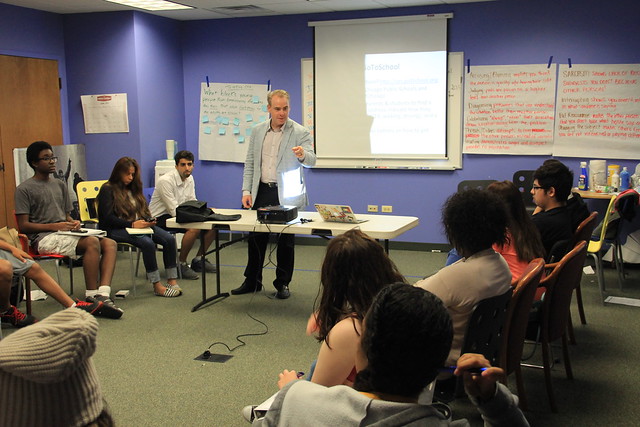
Aldermanic Fellows dedicated to highlighting the voice of youth in each of Chicago’s 50 districts

A Mayoral Youth Commission dedicated to interfacing directly with Mayor Emanuel

And a Documakers group dedicated to creating the kind of citizen journalism that is so necessary from our young people today

Each group brought its own perspective to #civicsummer; we were bombarded with questions related to each of their summer projects, and the students came to us with a wide range of technology experience. This made developing a once-a-week curriculum for the combined group somewhat challenging, and we ended up going off-Powerpoint many times in order to address the students’ wide range of technological needs.
Still, according to feedback from the students themselves, what we ended up with was a strong curriculum that provided an exciting baseline for teenagers looking to go further into technology, either academically or professionally. A session on coding HTML that we threw together on the fly thanks to changing computer resources ended up being the single most popular thing we did all summer–so many of the students praised the HTML session in their exit surveys that it’s almost worth exploring turning that into a summer program on its own.
The second most popular thing we did all summer was take the students on a tour of 1871, Chicago’s largest and most popular digital startup center. The students were enamored with seeing a workplace that was less of a boring office building and more of a creative space for tech people with new ideas.

And finally, we were lucky enough to score some major speakers throughout the summer–Harper Reed, Clint Ecker, Dylan Richard, and Dan Carson topped the list for getting the students excited and engaged in learning how to manipulate technology in fun ways.

Speakers like project manager Mari Huertas, data analyst Rayid Ghani, UI/UX designer Jason Kunesh were also popular for answering questions about what they do and their own paths to working in technology. And I’m not just saying that: many students specifically named their favorite speaker (or speakers) from #civicsummer and requested more like them for the future.

There were other things we learned, too. Namely, they were much more savvy about the Internet and privacy than we expected going in. Most of them were open to sharing their social media lives directly with us, and they were very in-the-know about privacy concerns and settings on the various social networks. We adults like to joke that young people today will be haunted by social media, but I think it’s more accurate to say that they’re making clear decisions about what they’re posting, how to control who sees it, and how to remove those posts when they’re ready. (There’s an argument to be made that our posts online are never fully removable, but students seem to be aware of that than most adults I know today.)
We also learned that students in general need a lot of interactive and video content–a lot. We went in prepared to do a number of university-style lectures, which ultimately wasn’t the best format for a group made of hundreds of teenagers. The lecture format could be better delivered if it’s constantly changing and engaging–the times we showed videos and/or broke into live Internet demos were certainly the most lively. Yet even better would be (more) ability to break the students into small workgroups, and to get the students in front of computers more often for live hands-on tech sessions. We hope to incorporate these things heavily into our planning for future programs like this.
Ultimately, we came out lucky. The students were a joy to work with and used peer policing in order to keep each other in check. And the students loved meeting each other–these smaller groups don’t usually get to interact much, and they were delighted by the ability to come together and meet other youths like them from across Chicago. On our last day, many asked: will we be doing #civicsummer again?
We’re planning on it. Stay tuned.

CUTGroup #2: Go2School
It’s August in Chicago, and the attention of parents and kids turn back to school. There are lots of changes this year in the Chicago Public School system, with school closings & consolidations and safe passage routes dominating the news and affecting thousands of families.
At Smart Chicago, we don’t play any part in these matters. But since a large part of our mission is to use technology to make lives better in Chicago, we’ve tried to play a small part in making this transition easier. We host and support an app created by local developer Tom Kompare called Go2School, a website that allows you to explore travel options to your Chicago Public School. He came up for the idea for this site while when trying to figure out the best way to get his daughter to school – either by public transportation, car, or walking.
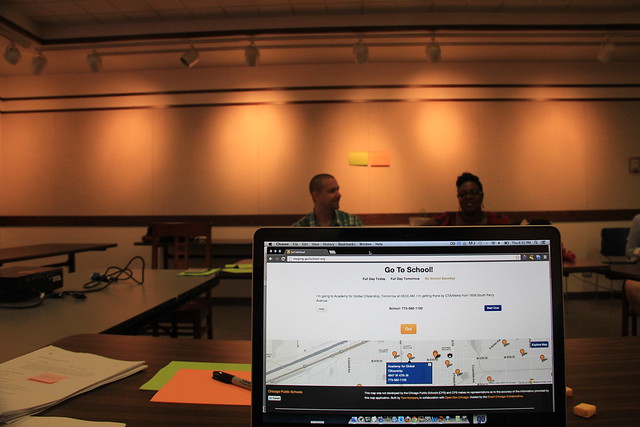
We’ve worked with Tom since the Spring to get server space for his creation, and in late May we tested his app with select members of the CUTGroup, a set of regular Chicago residents who get paid to test civic apps. Following is the results of those test.
Segmenting
In Mid-May we sent two emails to all members of the CUTGroup in order to find the most relevant people with whom to review the site. This complete list of CUTGroup members was 368 people, spread across the city. We segmented on two things:
- Must be responsible for taking one or more child(ren) to a Chicago public school this fall
- Must be available for testing on either May 28 or May 30
There were 28 people who responded to these requirements. Based on the locations of these people, we decided to hold tests at two libraries: the Kelly Library in the Englewood neighborhood on Tuesday, May 28th at and at the Uptown Library in the Chicago Uptown neighborhood on Thursday, May 30th. There were 14 people who expressed interested in each location.
Personas
We conducted eight tests with people. We discovered at test time that one of the participants did not have a child in a Chicago Public School (his daughter did, but she couldn’t make it to the test, so he attended for her. We ended up having a great conversation with him, but his results are not included here). Here’s a look at the general neighborhood locations of the testers, showing wide geographic distribution:
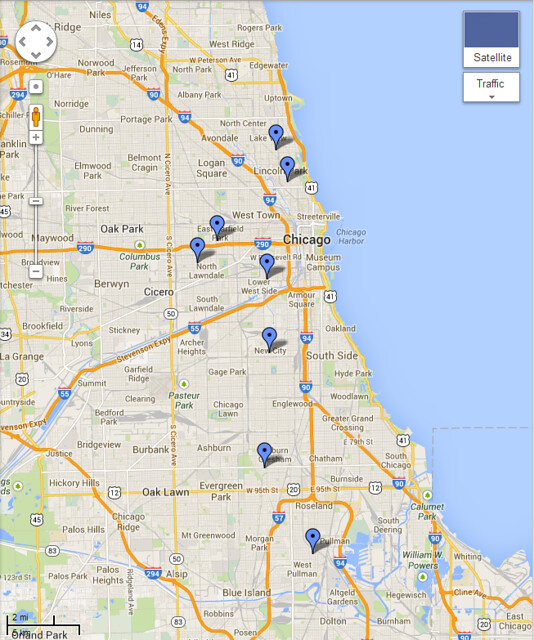
The testers were spot-on knowledgable about the topic of getting kids to school on time. In an effort to maintain privacy and to provide the widest possible utility of our testing to civic developers everywhere, we developed some shorthand “personas” that helps in identifying their stance vis a vis the app. We took some video/ screencasts of the tests. Here are some helpful cuts of the feedback. If you click to view the files on Vimeo, you can jump directly to the area of interest.
CUTGroup #2, Tester #2 Father responsible for three children (17, 16, and 10) Samsung Galaxy Kelly Library, Englewood
CUTGroup #2, Tester #2 Father responsible for three children (17, 16, and 10) Samsung Galaxy Kelly Library, Englewood from Daniel X. O’Neil on Vimeo.
0:04: Trouble with Next Button: After a valid address was entered. Would not accept a click, then it did.
0:54: Second Search: Executed with no problems
1:40: Mindful of danger: Schools and families talked about preferred routes
2:31: Jazzing it up: Would be helpful
CUTGroup #2, Tester #3 Public wifi searcher with one child and sometimes one additional child at another location
CUTGroup #2, Tester #3 Public wifi searcher with one child and sometimes one additional child at another location from Daniel X. O’Neil on Vimeo.
0:04: No broadband at home: Heavy user of public wi-fi
1:10: Homepage map confusing: Because it has nothing to do with where she lives.
1:47: Thought there would be more information about the school: Very much likes having custom school info on the site.
2:38: Her usual route is simple. But sometimes she takes a friend’s child to a different school via a more complex route
3:44: Tries that route: Notwithstanding my instinct to do it for her.
4:00: Starting over was a bit of a challenge: Back button shenanigans and back-space/ deleting the entire length of the pre-populated school name.
4:46: The other school she’s interested in is not a CPS school: “So this is useless to my now”
5:30: But she tries a workaround: With the “Explore Map” link.
6:19: Then she found a bug: Noble Street Charter School was geocoded incorrectly in the original data.
6:41: Back to the workaround: In finding a route to a Catholic school.
7:17: Issue with the time picker: She wants to enter the time she should leave in order to get there on time, rather than entering the time she needs to arrive (which is how the system is designed).
7:40: Then somehow the back button was invoked. Don’t really know how. She recovers and again enters the time she thinks she should leave to be there by 8AM.
8:12: Did not know she had to pick a day. And did not readily see the error condition. Also: still wants to enter *departure* time rather than arrival.
9:58: And now the error re: arrival time becomes evident. And that was a bummer.
10:48: This was an excellent user test. Very grateful.
CUTGroup #2, Tester #5 Clock-watching, train-watching mother of three Samsung Galaxy Note II Uptown Library
CUTGroup #2, Tester #5 Clock-watching, train-watching mother of three Samsung Galaxy Note II Uptown Library from Daniel X. O’Neil on Vimeo.
0:04: Error Correction: Chose the wrong school from list; used delete button to erase entire school name and go back to the pre-populated list, where her child’s school popped up again
0:33: Pressing the delete button: Many times, quickly, so as to go back to the pre-populated form with school names
1:06: Missed the “what day” choice: User did not select what day they were traveling and could not move forward in the interface upon clicking “Next” . She chooses “time to arrive” just fine…
1:19: But then clicks “next” repeatedly: Not seeing that there is an error condition (did not choose a day for travel)
2:30: User does not want to see route on map: Because she is so familiar with it. She wanted validation of her routes and clarity on exactly what time she’d get there, and that’s that. She’s happy.
3:12: “It will really help all the parents know what time they should leave the house” — What this website does
Upshots
Beyond this super-specific feedback, there were a number of themes worth calling out:
- People seemed to want to have more school-specific information. For instance, they loved the “call school” option featured on the main directions page. People seemed to expect to get custom info about the school they choose in the lookup tool, and were delighted when it was delivered. Many people called this out as a key differentiator from Google Maps or the like
- Almost everyone called out the three options— walking, CTA/Metra, or driving— as a positive thing
- Lots of people had trouble with the “when do you want to arrive” time / date picker screen. We have some good views of this in Tester #2 at 1:06 and Tester #3 at 7:17, 8:12, and 9:58
- At least two of the parents independently called out safety as a consideration in route planning
- People seem to really like and use the Chicago Public Schools “Parent Portal” and mentioned it often as a main resource for information
Perhaps the most common of the site’s compliments was the ability to choose which date to leave and which time
All Test Data
Here’s the raw spreadsheet with all of our notes from each of the tests we conducted:
Join us!
Are you interested in joining 500 of your fellow Chicagoans in the CUTGroup? Do it!
#CivicSummer is in Full Swing: Recap of our Friday Session Held at 1871
 Civic Innovation Summer— the experimental summer jobs program for teens focused on civics, media, and technology— has been rolling all through July. This program, funded by Smart Chicago based on a grant from the John D. and Catherine T. MacArthur Foundation, is largely run by the Mikva Challenge, which develops the next generation of civic leaders, activists, and policy-makers and Free Spirit Media, which provides education, access, and opportunity in media production.
Civic Innovation Summer— the experimental summer jobs program for teens focused on civics, media, and technology— has been rolling all through July. This program, funded by Smart Chicago based on a grant from the John D. and Catherine T. MacArthur Foundation, is largely run by the Mikva Challenge, which develops the next generation of civic leaders, activists, and policy-makers and Free Spirit Media, which provides education, access, and opportunity in media production.
But on Fridays, we pull together all of the youth into one room and teach them about technology and the concept of open. We had our first such session last Friday at 1871. Smart Chicago is a founding member of the digital startup center located in the Merchandise Mart, and days like Friday are exactly we why decided to be one of its first tenants.
Here’s the complete set of photos from our day, and a quick look at some illustrative ones:
The raw space inside one of the largest commercial buildings in the world provides a great palette for teaching youth.

Jacqui Cheng put this entire program together, including arranging for a tour of the space and lining up all of the speakers:

It was quite an experience to run 150 youth through a space where hundreds of people are running businesses. We appreciate everyone’s patience!

That’s a lotta people.

Mari Huertas of Mozilla talked about her path to a career in technology

Rayid Ghani showed a video about self-driving cars. Teaching computers how to do things is hard.

Jason Kunesh talked about the importance of designing technology to meet the needs of humans.
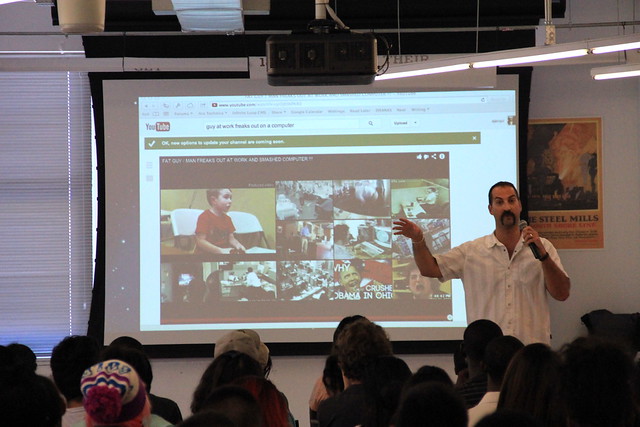
Is there anything more important than lunch?

Gene Leynes spoke of his business, Yolobe

We went ahead and got limbered up over lunch

Jeff McCarter of Free Spirit Media got everyone fired up about what we’re doing.

Dirk McCoy talked about Spendbot and his path to starting the company.
Jimmy Odom of WeDeliver talked about starting a business.

I talked about the importance of real Twitter accounts and having an authentic voice all day, every day.
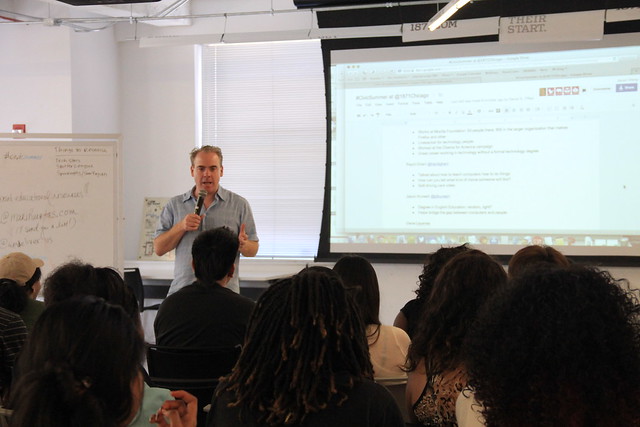
Lastly, here’s the curriculum we used to guide our day:
Next up: our Friday session this week will be at Tribeca Flashpoint Academy and will have lots of special guests!
Free Spirit Media Documakers Technology Session at Tribeca Flashpoint
Today Jacqui Cheng and I talked with the #CivicSummer youth working as Documakers for Free Spirit Media about open technology as it pertains to the media industry. We talked about the building blocks of the web and some specific technologies and standards that help media makers do their jobs.
Here’s a complete set of photos and some representative images:
Jacqui talked about different social networks and how they can be used to spread messages and find content:

The huge monitors and great equipment at Tribeca provides a great basis for the youth as they make their media pieces:

#CivicSummer Custom Session on Open Technology with the Mikva Aldermanic Fellows
Today Jacqui Cheng and I hosted the Mikva Aldermanic Fellows (“30 youth interning in Chicago aldermanic offices this summer. We are working to bring a larger voice to youth across the city.”) at the Chicago Community Trust.
Here’s a complete set of photos and some highlights of what we covered:
Jacqui reviewed the basics of the Internet, including TCP/IP, as a platform for talking about how open technology and standards can pave the way for innovation:

The Trust board room, with its nearly 100-year history of Chicago leadership, provided a great setting for our session:

The Aldermanic Fellows are staffed all across the city and come together periodically to share experiences:

Vint Cerf looks on as Jacqui enlightens:

I covered lots of examples of civic technology that helps Aldermen serve constituents, including Open311 and the yet-to-be published Chicago Works For You.

Here’s the presentation we used to guide our time together:
