It’s August in Chicago, and the attention of parents and kids turn back to school. There are lots of changes this year in the Chicago Public School system, with school closings & consolidations and safe passage routes dominating the news and affecting thousands of families.
At Smart Chicago, we don’t play any part in these matters. But since a large part of our mission is to use technology to make lives better in Chicago, we’ve tried to play a small part in making this transition easier. We host and support an app created by local developer Tom Kompare called Go2School, a website that allows you to explore travel options to your Chicago Public School. He came up for the idea for this site while when trying to figure out the best way to get his daughter to school – either by public transportation, car, or walking.
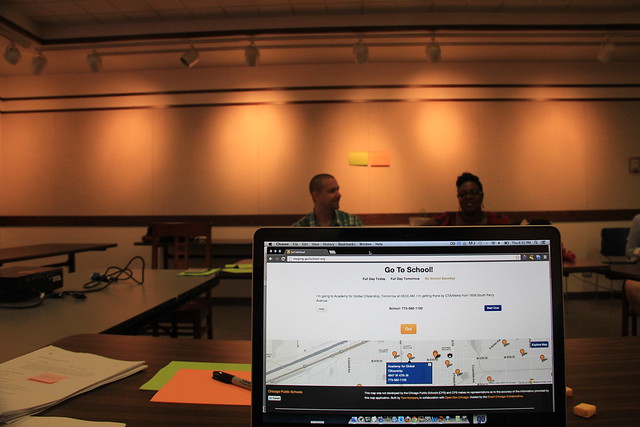
We’ve worked with Tom since the Spring to get server space for his creation, and in late May we tested his app with select members of the CUTGroup, a set of regular Chicago residents who get paid to test civic apps. Following is the results of those test.
Segmenting
In Mid-May we sent two emails to all members of the CUTGroup in order to find the most relevant people with whom to review the site. This complete list of CUTGroup members was 368 people, spread across the city. We segmented on two things:
- Must be responsible for taking one or more child(ren) to a Chicago public school this fall
- Must be available for testing on either May 28 or May 30
There were 28 people who responded to these requirements. Based on the locations of these people, we decided to hold tests at two libraries: the Kelly Library in the Englewood neighborhood on Tuesday, May 28th at and at the Uptown Library in the Chicago Uptown neighborhood on Thursday, May 30th. There were 14 people who expressed interested in each location.
Personas
We conducted eight tests with people. We discovered at test time that one of the participants did not have a child in a Chicago Public School (his daughter did, but she couldn’t make it to the test, so he attended for her. We ended up having a great conversation with him, but his results are not included here). Here’s a look at the general neighborhood locations of the testers, showing wide geographic distribution:
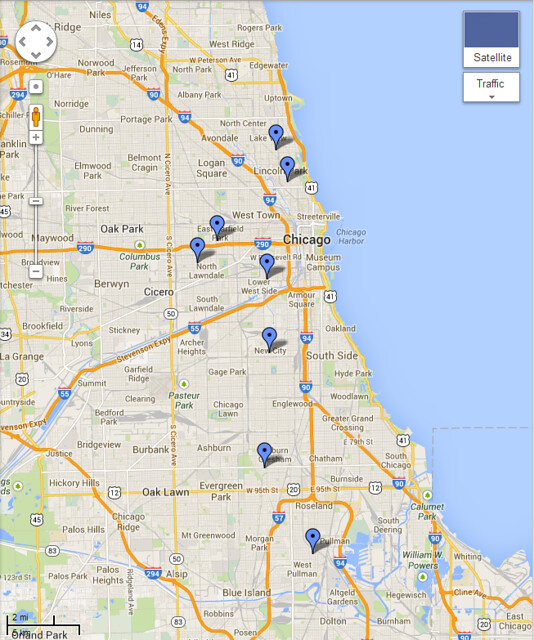
The testers were spot-on knowledgable about the topic of getting kids to school on time. In an effort to maintain privacy and to provide the widest possible utility of our testing to civic developers everywhere, we developed some shorthand “personas” that helps in identifying their stance vis a vis the app. We took some video/ screencasts of the tests. Here are some helpful cuts of the feedback. If you click to view the files on Vimeo, you can jump directly to the area of interest.
CUTGroup #2, Tester #2 Father responsible for three children (17, 16, and 10) Samsung Galaxy Kelly Library, Englewood
CUTGroup #2, Tester #2 Father responsible for three children (17, 16, and 10) Samsung Galaxy Kelly Library, Englewood from Daniel X. O’Neil on Vimeo.
0:04: Trouble with Next Button: After a valid address was entered. Would not accept a click, then it did.
0:54: Second Search: Executed with no problems
1:40: Mindful of danger: Schools and families talked about preferred routes
2:31: Jazzing it up: Would be helpful
CUTGroup #2, Tester #3 Public wifi searcher with one child and sometimes one additional child at another location
CUTGroup #2, Tester #3 Public wifi searcher with one child and sometimes one additional child at another location from Daniel X. O’Neil on Vimeo.
0:04: No broadband at home: Heavy user of public wi-fi
1:10: Homepage map confusing: Because it has nothing to do with where she lives.
1:47: Thought there would be more information about the school: Very much likes having custom school info on the site.
2:38: Her usual route is simple. But sometimes she takes a friend’s child to a different school via a more complex route
3:44: Tries that route: Notwithstanding my instinct to do it for her.
4:00: Starting over was a bit of a challenge: Back button shenanigans and back-space/ deleting the entire length of the pre-populated school name.
4:46: The other school she’s interested in is not a CPS school: “So this is useless to my now”
5:30: But she tries a workaround: With the “Explore Map” link.
6:19: Then she found a bug: Noble Street Charter School was geocoded incorrectly in the original data.
6:41: Back to the workaround: In finding a route to a Catholic school.
7:17: Issue with the time picker: She wants to enter the time she should leave in order to get there on time, rather than entering the time she needs to arrive (which is how the system is designed).
7:40: Then somehow the back button was invoked. Don’t really know how. She recovers and again enters the time she thinks she should leave to be there by 8AM.
8:12: Did not know she had to pick a day. And did not readily see the error condition. Also: still wants to enter *departure* time rather than arrival.
9:58: And now the error re: arrival time becomes evident. And that was a bummer.
10:48: This was an excellent user test. Very grateful.
CUTGroup #2, Tester #5 Clock-watching, train-watching mother of three Samsung Galaxy Note II Uptown Library
CUTGroup #2, Tester #5 Clock-watching, train-watching mother of three Samsung Galaxy Note II Uptown Library from Daniel X. O’Neil on Vimeo.
0:04: Error Correction: Chose the wrong school from list; used delete button to erase entire school name and go back to the pre-populated list, where her child’s school popped up again
0:33: Pressing the delete button: Many times, quickly, so as to go back to the pre-populated form with school names
1:06: Missed the “what day” choice: User did not select what day they were traveling and could not move forward in the interface upon clicking “Next” . She chooses “time to arrive” just fine…
1:19: But then clicks “next” repeatedly: Not seeing that there is an error condition (did not choose a day for travel)
2:30: User does not want to see route on map: Because she is so familiar with it. She wanted validation of her routes and clarity on exactly what time she’d get there, and that’s that. She’s happy.
3:12: “It will really help all the parents know what time they should leave the house” — What this website does
Upshots
Beyond this super-specific feedback, there were a number of themes worth calling out:
- People seemed to want to have more school-specific information. For instance, they loved the “call school” option featured on the main directions page. People seemed to expect to get custom info about the school they choose in the lookup tool, and were delighted when it was delivered. Many people called this out as a key differentiator from Google Maps or the like
- Almost everyone called out the three options— walking, CTA/Metra, or driving— as a positive thing
- Lots of people had trouble with the “when do you want to arrive” time / date picker screen. We have some good views of this in Tester #2 at 1:06 and Tester #3 at 7:17, 8:12, and 9:58
- At least two of the parents independently called out safety as a consideration in route planning
- People seem to really like and use the Chicago Public Schools “Parent Portal” and mentioned it often as a main resource for information
Perhaps the most common of the site’s compliments was the ability to choose which date to leave and which time
All Test Data
Here’s the raw spreadsheet with all of our notes from each of the tests we conducted:
Join us!
Are you interested in joining 500 of your fellow Chicagoans in the CUTGroup? Do it!