Happy Birthday OpenGov Hack Night!
This week was the one year anniversary of the Chicago OpenGov Hack Night.
The Year in Review (6:30)
Some quick stats on what’s gone on in the past year.
- 48 Hack Nights
- 7 Data Potlucks
- 98 Lou Malnati’s Pizzas
- 300 unique attendees from 15 cities
- 24 civic apps (just out of the hack nights)
Chicago’s OpenGov Hack Night has been around for a year!

Congrats guys!
The City of Chicago and the Broadband Technology opportunities Grant

Francesca Rodriquez and Danielle DuMerer gave a presentation on the city’s efforts to close the digital divide.
The City of Chicago was one of the few major cities to receive a Broadband Technology Opportunities Grant. This grant is used to fund a number of projects in Chicago aimed at growing broadband adoption in Chicago.
The City received $16 million in BTOP funds to help build out Public Computing Centers and run comprehensive programs in some of Chicago’s more disadvantaged neighborhoods. In addition, the MacArthur Foundation provided matching funds. LISC Chicago and the Smart Chicago Collaborative partnered with the city to administer the programs.
You can find all the public computing centers that are funded by the grant on WeConnectChicago.org.
EveryoneOn campaign
Chicago’s done a lot of work to close the digital divide and continues to hammer away at the issue with the launch of the EveryoneOn campaign. EveryoneOn is a national program that aims to increase digital literacy and access to the high speed intenet. The program is being piloted in Chicago.
As part of the program, the city is partnering with Connect2Compete. Connect2Compete is a non-profit website where residents can search for affordable internet options near them. Residents simply enter their zip code and answer a few questions in order to see their options.
Previously, the City worked with Comcast to provide low-cost internet as part of the Internet Essentials initiative in 2011. The city has now expanded that option to include FreedomPop.
FreedomPop is a wireless router that uses the CLEAR 4G wireless network. (Smart Chicago is currently testing the devices across the city as part of the Civic User Testing Group.) With the FreedomPop routers, residents can get a gigabyte of free data each month. For $10/month, residents can increase that amount to 10GBs.
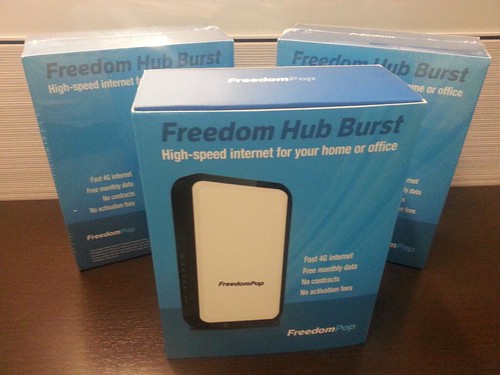
FreedomPop Routers
The city has made great strides to close the digital divide in the past two years. Here’s some examples of the work that’s gone on. (From the city’s website)
- Establish free Wi-Fi at 28 public computer center sites and upgraded free Wi-Fi at 66 Chicago Public Library branches;
- Provide over 180,000 hours of instructor-led technology training to 29,300 Chicagoans citywide;
- Help at least 570 Chicagoans find jobs through 180,000 one-on-one CyberNavigator assistance sessions at the libraries;
- Deliver technology training to over 1,000 small businesses;
- Provide out-of-school digital media programming to 1,350 youth;
- Establish the Connect Chicago network to bring together over 250 locations that offer free digital skills training throughout the City; and
- Install over 1,400 computer stations at 170 public computer centers citywide, located in CHA facilities, CCC campuses, community centers, libraries and Veterans Resource Centers.
We’re excited to see what comes next.
Juan-Pablo Valez: Lessons on civic hacking (25:35)
Juan-Pablo Valez presented his thoughts on how we can get citizens involved in civic hacking.
Juan used a number of examples to help explain the process of civic hacking and how citizens can get involved.
Lesson One: It needs to solve a problem – Flu Shot App
The City’s health department distributes free flu shots every year to help keep Chicago healthy. This year the city heavily advertised on CTA to encourage residents to get a flu shot. However, it wasn’t always easy to find where to get a flu shot.

More civic hackers hard at work
Working with the city’s health department, Tom Kompare built the flu shot finder app. Once the app was built, it was adopted by the city.
Juan explains, “While the flu shot app won’t solve public health, it does solve a particular civic problem – and that’s good!”
Lesson Two: Discovering the bureaucracy – SecondCityZoning.org
As civic hackers start to work on these projects is that you discover the intricate of the way the city works. Secondcityzoning.org is an OpenCity website that lets you explore Chicago’s different zones. The site also educates people on what the zones actually mean.
Lesson Three: Spreading the word – Schoolcuts.org
The other big lesson is that once an app is built you need to get the word out. Jeanne partnered with Josh Kalov and the Open Data Institute to create a website that helps open up school data in a format easily understandable to parents. By helping to provide guidance to what parents needed, the end result was a site that helps parents and the community understand what’s happening with the school closing in Chicago.
Jean found the groups in Chicago that cared about the school closings and worked with them to help get the word out. Schoolcuts.org has now been featured in several press stories and is one of the most accessed civic apps coming out of Chicago.
LISC Chicago (49:00)
Suzanna Vasquez, Executive Director of LISC Chicago, spoke about their Smart Communities program. Smart Communities works to increase digital access and digital literacy in the Chicago neighborhoods of Auburn Grsham, Chicago Lawn, Englewood, Humbolt Park, and Pilsen. LISC works with local partners to help support local initiatives to close the digital divide. A good example is the work done by Teamwork Englewood. (Who is working to raise funds to increase its Englewood Codes class to 30 students.)
LISC is a semi-finalist for the Knight Foundation News Challenge for their proposal “OpenGov for the rest of us” that hopes to use the same model to help open gov and civic hacking projects in the neighborhoods.
The City of Philadelphia – BTOP Partners and Philly Tech Week (57:55)
OpenGov Hack Night was proud to have Linsey Keck and Ashley Del Bianco as guests at this week’s hack night. They were part of the BTOP conference that was occurring in Chicago this week.
Linsey and Ashley run the BTOP grants in Philadelphia. Philadelphia and Chicago have a lot of similarities in terms of their open data policies, their efforts to close the digital divide and both cities have civic hacking events on a regular basis.
At next weeks Philly Tech Week, the team is running several events aimed at getting people to think about digital access issues. This includes an event designed to get all members of the tech community to talk about how we bridge the gap between the tech world and disadvantaged neighborhoods.
Big Data Week in Chicago (1:07)
Next week is going to be Big Data Week in Chicago. There will be a number of events in the Chicago all during the week with many of these events being streamed online. You can get more information about these events by visiting bigdatachicago.com/chicago.

