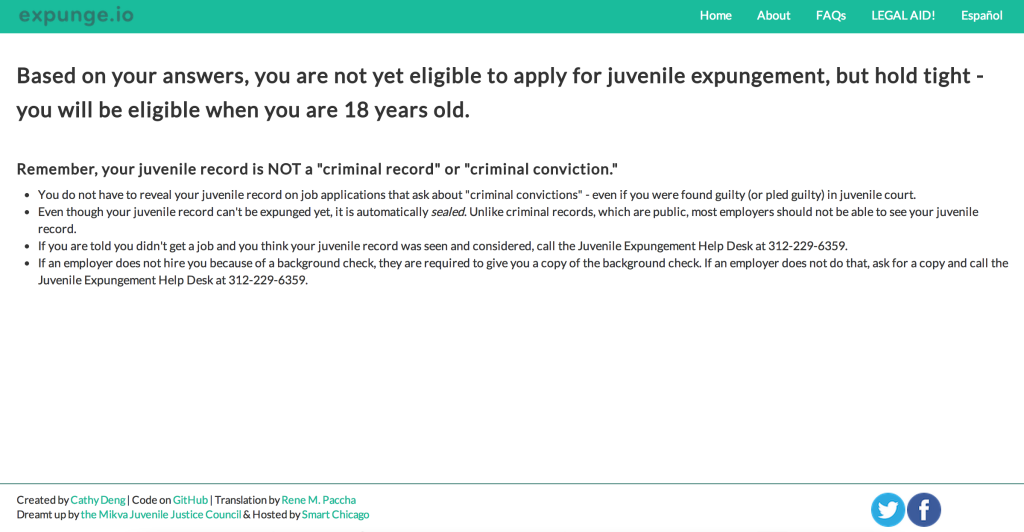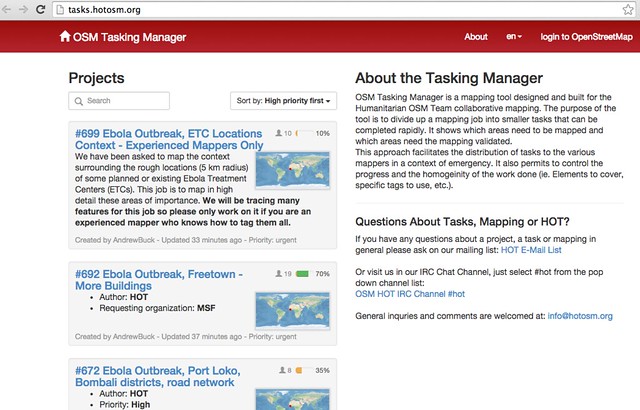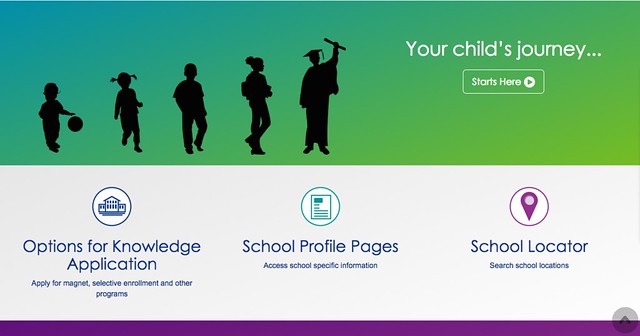Smart Chicago conducted our eleventh Civic User Testing Group (CUTGroup) test as part of our current work around this grant from the Knight Foundation given to Chris Rudd and Mikva Challenge to “update Expunge.io with new design and new features that will make the web-app more appealing and effective for its users.”
Here are the questions we wanted to answer through this test:
- Is Expunge.io easy to use? Do users like the website? Are there any problems/issues using the website?
- What stands out on Expunge.io? What do users remember? Do users have a good understanding of the expungement process after visiting the website?
- Do they want to share information with others?
- How can Expunge.io be improved?
Segmenting
Instead of doing our normal callout to our CUTGroup participants, Mikva Challenge invited their youth to do a test on Thursday, August 28, 2014 from 4:30 – 5:30 PM. We had 7 testers show up to the Mikva Challenge Office at 332 S. Michigan Ave in the Loop. We figured that some of these youth might already know a lot about the Expunge.io website, but we still got great responses and suggestions for improvements.
We invited all of these youth to join the CUTGroup, it was optional for this test, but everyone signed up. Here is a look at what neighborhoods they live in:
View CUTGroup 11: Expunge.io in a full screen map
Test Format
We did a focus group-style test with two 30-45 minute sessions. One group had 5 testers, and the second group had 2 testers. Testers were asked to respond to the questions on their own, but proctors were at each session to ask questions and get more information and details.
Testers used this form to drive through the test and answer questions. We asked questions about internet and device use, knowledge of the juvenile expungement process, and website review.
We added a new task to the test to gauge whether something stood out to testers after viewing the homepage. After testers reviewed the homepage for the few moments to answer a previous questions, we asked them to turn off their laptop screens and draw what they remembered. Here is a look at their drawings:
Results
We learned that testers like Expunge.io because it is a simple, easy to understand website that clarifies the juvenile expungement process. It’s not about the technology, but instead about sharing and getting information in order to get more juvenile records expunged.
Is Expunge.io easy to use? Do users like the website? Are there any problems/issues using the website?
The majority of testers thought that Expunge.io was really easy to use. The language on the website was described as “plain” or “simple” and testers thought the steps made it easy to follow.
6 out of 7 testers (86%) liked the website, and the 1 tester who did not like the website was “in between.”
The biggest issue that needs to be addressed is the fact that some users cannot get through the step-by-step expungement process on the website because of access being restricted by parental controls. This happens to be the case when the links have language that includes “adult:”
- http://www.expunge.io/adultrecord
- http://www.expunge.io/adultorjuv
Since this website is driven by youth, it is important that youth can access the website at schools and at home and these links should changed so they will not be flagged by parental controls.
What stands out on Expunge.io? What do users remember? Do users have a good understanding of the expungement process after visiting the website?
When testers were asked to draw the homepage, 6 out of 7 testers remembered the three boxes/steps. These testers, however, were not able to recall the steps specifically or what each step is.
The two pieces of information that really stood out for testers was the fact that there was a cost associated with the expungement process and that you needed to be over 18 before your record was expunged. During the session, some testers felt like this information needed to be better represented at the beginning of the process. Even though there is a fee waiver, testers were stuck on the fact that they would have to pay for the expungement process. Some testers felt that if they are sharing this with their peers and friends, they would not want this type of information to be “hidden.”
Do they want to share information with others?
6 out of 7 testers generally share information through social media on regular basis. When asked if they would be willing to share information about Expunge.io, all testers were willing to share information to help their friends and the people they know.
When asked to draw the homepage, only one tester noticed the social media icons on the bottom of the page.
MJ (#6) thought that if you do not have a record, “There should a page where it says something like ‘Congratulations! You don’t have a record! Here’s what you can do to help others…”
By providing users a clear call to action would allow more users to help others by sharing information.
How can Expunge.io be improved?
Access Restrictions
We learned that through this test that links that have the word “adult” triggers the parental controls and restricts access to the website. Since this is a youth driven website, all links need to be changed to have youth-friendly language so youth can visit Expunge.io at any location.
More information about process
Testers wanted more information about the expungement process cost, fee waivers, and the age restrictions to be more noticeable at the beginning of the process. Most testers felt that if they are sharing this type of information with their friends, it should not be “hidden” in the website but be clear and upfront.
Polar Bear (#3) said that the website needs to “be more specific especially if one that isn’t 18 and can’t do this will want to know from the start.”
More information found in the FAQs should be added to the homepage.
Call to Action
Testers were very interested in sharing this information to their friends and peers because they thought it was important to “help.” Social media should be used more often as a call to action. On this page, as an example, even if the youth is not eligible to apply for juvenile expungement, there should be a call out to share with their networks to spread information about the juvenile expungement process.
Smart Chicago will be working with the Mikva Challenge Juvenile Justice Council to share these results and prepare for two additional tests with youth for Expunge.io. We hope to help create a plan to make this website work for more people.
Final Report
Here is a final report of the results with notes from each CUTGroup test session, followed by each tester’s responses, and copies of other questions we asked:
The raw test data can be found below with the written answers from every tester.